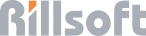Access Rights
- 0201 Setting Access Rights - Define user access rights and user management in Rillsoft Cloud
Views
011 Gantt Chart, Network Diagram, PERT… - Project progress and project properties from different perspectives
016 User Views - Create custom project views using user views
Templates
012 Templates - Create new projects and subprojects from templates
071 Import from Excel via CSV Format - Create new projects from Excel templates
Import - Export
072 Microsoft Project in Rillsoft Project - Exchange of project plans with MS Project
062 Capacity planning export to MS Excel - Export capacity leveling data to MS Excel
063 Staff scheduling export to MS Excel - Export workforce planning data to MS Excel
Project Settings
021 Start and End - Set or calculate the start and end of a project
022 Time Step - Understanding time steps in a project
023 Duration and Effort - Manage the duration and effort in a project
024 Colors - Represent project plans with colors
025 Labeling - Label project steps in Gantt charts, and more
026 User Fields - Add custom project information through user fields
029 Company Logo - Add your company’s logo and relevant project info to headers and footers
030 Numbering - Automatically renumber project plans after changes
031 Fonts - Define font style and size in table areas
033 Column Arrangement - Customize views with important content or rearrange columns
034 Calendar Scale and Zoom - Adjust time, calendar scale, and zoom in project views
Resource Pool
- 091 To the Resource Pool - Switch from project resources to the resource pool
Time Tracking
02011 Feedback via Input Form - Record worked hours in Rillsoft Cloud using an input form
02012 Feedback via Percentage or Calendar - Track time using a percentage or directly in the calendar
02013 Accepting Feedback - Accept reported hours in Rillsoft Cloud
Email Notifications
02051 Email Notification Templates - Customize predefined email templates in Rillsoft Cloud
02052 Setting Up Email Notification Rules - Set rules for automatic email notifications in Rillsoft Cloud
iCalendar, Outlook, Internet Calendar
02041 iCalendar Templates - Create iCalendar templates in Rillsoft Cloud
02042 iCalendar Outlook Internet Calendar - Working with iCalendar, Outlook, and Internet calendars in Rillsoft Cloud
Vacation Planning
02031 Vacation Planning Accounts - Flexible account management for vacation planning in Rillsoft Cloud
02032 Vacation Planning Requests - Efficiently process vacation requests in Rillsoft Cloud
02033 Vacation Planning Calendar - Display vacation days and team members’ absences in Rillsoft Cloud’s calendar
Data Management System (DMS)
02021 DMS in Rillsoft Cloud - Data management system in Rillsoft Cloud
02022 DMS Rillsoft Project - Store and manage project-related documents in Rillsooft Project’s DMS
Rillsoft Project older versions Quick start
RP7 - 01 - Scheduling - Create and edit project plan. Forward and backward scheduling
RP7 - 02 - Role based resource planning - Create professional qualifications. Analyze resulting role utilization in resource view Roles
RP7 - 03 - Personnel placement planning - Create human resources. Analyze resource shortage. Evaluate employee utilization
RP7 - 07 - Multi project management - Display, edit and analyze multiple projects in parallel. Optimize resource utilization